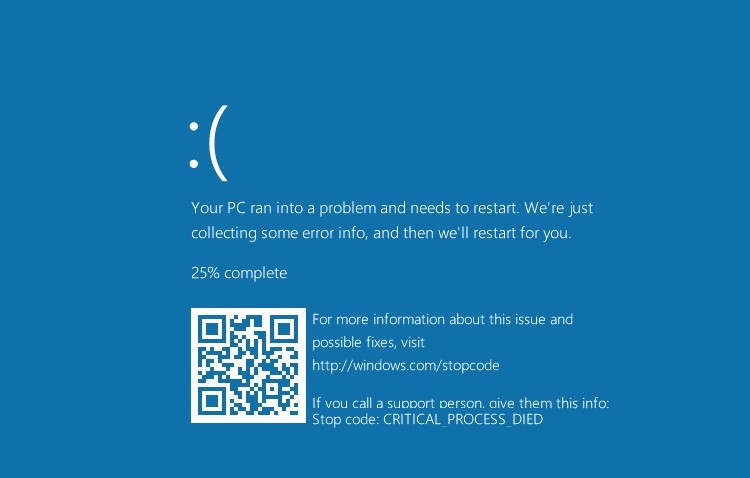Windows 10 Upgrade Failures
Educating end users to help prevent most problems.
In the recent months we have noticed more and more computer systems having problems. The systems were upgraded from either windows 7 or windows 8 during Microsoft’s July and August push last year to upgrade everyone’s computer. Our technicians have found that most systems had corruption previous to the Windows 10 upgrade. Most of the complaints we hear is, “it never worked right after the Windows 10 upgrade” and “I have always had problems since the upgrade”.
The fact is that your system most likely had minor corruption before the upgrade ever occurred. This corruption is hardly noticeable or not even noticed prior to the upgrade as it may be a feature you don’t even use. All Windows operating systems have had poor file system maintenance and management. Once a Windows 10 upgrade or major update occurs this then becomes noticeable as the files have now been updated and are needed. Your system reboots and things do not work right and the system is slow. You think, “Thanks Microsoft, I had work to do!” Now you have to take your system in for service or take the time out to repair it yourself and that can be time consuming.
If you would like to check for Windows 10 corruption yourself, you could always run Microsoft’s System File Checker also known as SFC for short. You can head over to our good friends at bleeping computer for a guide on SFC HERE. Most of the time when we see this level of Windows 10 corruption people have ignored the problems and continued to use their computer. This results in your system needing to have the system reinstalled a majority of the time. In the case you do have corruption and don’t feel like messing with it please contact us for further assistance.